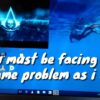How to Fullscreen a Game on Your PC – A Step-by-Step Guide
Gaming has become a favorite pastime for millions of people worldwide, with many enjoying the thrill of immersing themselves in a virtual world. However, sometimes you may face problems trying to fullscreen a game on your PC, and this can significantly hamper your gaming experience. In this article, we’ll be discussing how to fullscreen a game on your PC, exploring different methods you can use to achieve this.
1. Understanding Fullscreen Mode in Gaming
Before we dive deeper into the process of how to fullscreen a game, it’s crucial to understand what fullscreen mode means. Essentially, fullscreen mode in gaming refers to a display mode where your game takes over the entire screen on your PC, blocking out other open windows or applications. This display mode ensures an immersive gaming experience, providing maximum engagement.
2. Using the F11 Key
The simplest and most straightforward method of fullscreening a game on your PC is by using the F11 key. Pressing the F11 key while playing your game will force it to enter fullscreen mode, and you can reverse the process by pressing the same key.
3. Changing Display Settings
If the F11 key method doesn’t work, you can try changing your display settings. Go to Settings > System > Display > Scale and Layout, and select “Full Screen” under “Display mode.” After selecting Full Screen, your game should automatically enter fullscreen mode.
4. Adjusting Game Settings
Some game settings can also affect whether a game will fullscreen or not. If you’re having trouble, go to your game’s settings and ensure that fullscreen mode is selected. The settings for this can usually be found under the graphics or display options.
5. Alt + Enter Method
The Alt + Enter method is another alternative option to fullscreen a game on your PC. While playing your game, hold down the Alt button, then press the Enter key. This should instantly switch your game to fullscreen mode.
6. Using the Game’s Menu
Many games come with built-in options to fullscreen. To access these, go to your game’s main menu, and look for “Display Settings” or “Graphics.” You should be able to find an option to enter fullscreen mode.
7. Other Factors Affecting Fullscreen Mode
In some cases, certain factors can prevent a game from fullscreening correctly. For instance, outdated drivers or hardware may cause compatibility issues, leading to issues with fullscreen mode. In such cases, ensure that your drivers are up to date and that your hardware meets the game’s minimum requirements.
Conclusion
To sum it up, fullscreen mode in gaming is essential for getting the most immersive and engaging experience possible. The above methods should help you achieve this on your PC, ensuring a better gaming experience overall. If you encounter any issues while attempting to fullscreen your game, use the troubleshooting tips given to identify the problem and solve it.
FAQs:
1. What is fullscreen mode in gaming?
Fullscreen mode in gaming refers to a display mode where your game takes over the entire screen on your PC, blocking out other open windows or applications.
2. Why can’t I fullscreen my game on my PC?
Several factors can prevent you from fullscreening games on your PC, including outdated drivers and hardware and incorrect game settings. Try using the methods discussed above to troubleshoot the problem.
3. Does fullscreen mode affect gaming performance?
No, fullscreen mode should not affect your gaming performance. It merely provides an immersive gaming experience.
4. Which method of fullscreening on PC is the easiest and most straightforward?
Using the F11 key is the simplest and most straightforward method of fullscreening a game on your PC.
5. Can I change the fullscreen mode once it’s activated?
Yes. Pressing the F11 key will toggle your game out of fullscreen mode, while other methods may require you to go through the game’s menus to switch the mode.
Gallery
How To Fullscreen A Game On Windows 10 – Try These Methods
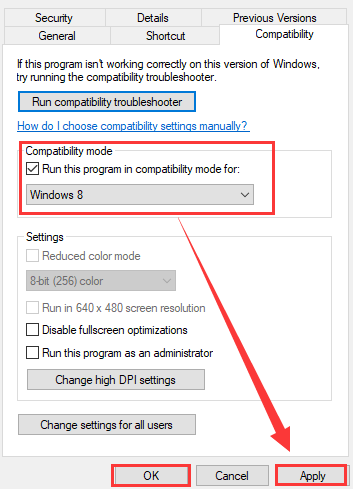
Photo Credit by: bing.com / fullscreen ops launching
How To Make Supernova Player Full Screen? Update New – Countrymusicstop.com

Photo Credit by: bing.com /
Mudahnya Melakukan Cara Fullscreen Game Pc » Gumbyfest.net

Photo Credit by: bing.com / fullscreen mudahnya melakukan
How To FullScreen Games On Laptop – NetsLovers

Photo Credit by: bing.com / fullscreen laptop games pc game
How To Go Full Screen On Windows 11/10 Games, Apps Or Browsers
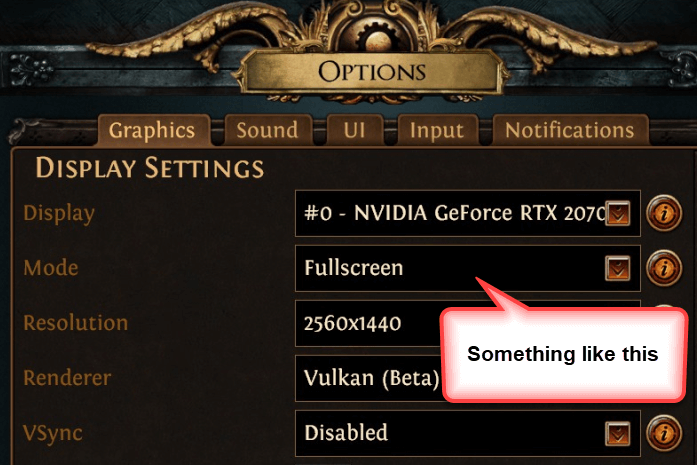
Photo Credit by: bing.com / screen windows games go apps mode browsers allow don there some