How To Minimize A Game On PC – Make Gaming Sessions More Productive!
Introduction:
Gaming enthusiasts know that there are times when they need to switch between different windows, multitask, and take care of other important work while playing their favorite games on their PCs. However, many of them do not know how to minimize a game on PC without quitting it, which can be a frustrating experience. In this comprehensive guide, we will walk you through the process of minimizing a game on your PC to make your gaming sessions more flexible, productive, and enjoyable.
Step-by-Step Guide to Minimize A Game on PC
Step 1: Launch your game
To begin with, you need to launch your game on the PC.
Step 2: Go to Windows mode
Next, you need to press Alt + Tab keys simultaneously to switch to the Windows mode.
Step 3: Open Task Manager
Press Ctrl + Shift + Esc or simultaneously right-click on the taskbar and select “Task Manager.”
Step 4: Locate the game in Task Manager
In the Task Manager, navigate to the “Applications” tab, locate your game, and click on it.
Step 5: Click “Switch To”
Now, click on “Switch To” to go back to the game.
Step 6: Minimize the game
Press the Windows key + Down arrowkey to minimize the game.
Step 7: Resume the game
Click on the game icon in the taskbar to resume the game again.
Step 8: Customize your window size
Finally, customize the size of your game window and enjoy your gaming session.
Expert Tips to Minimize a Game on PC Easily
1. There’s no need to panic if you accidentally press the Windows key during gameplay. To resume the game, click on its icon in the taskbar.
2. Some games have a built-in option to switch between Windows and Game modes. You can use that feature to minimize the game easily.
3. If the game is running in full-screen mode, try pressing the Alt + Enter keys to switch to window mode, and then minimize it.
4. Some games have in-game settings that can help you customize window sizes and minimize them easily. Explore the settings to make your gaming experience more comfortable.
5. Install third-party tools to help you minimize games easily. Tools like “GameMode” and “Auto Window Manager” can help you minimize games with just a single click.
FAQs About Minimizing Games on PC
1. Will minimizing a game affect my gaming performance?
Ans: In most cases, minimizing a game will not affect your gaming performance. However, some games may crash or slow down when minimized. So, make sure to check your game’s system requirements and settings before minimizing it.
2. Can I play a game while it’s minimized?
Ans: No, you cannot play a game while it’s minimized. You need to restore the game window to its original size to play it again.
3. Can I minimize a game using keyboard shortcuts?
Ans: Yes, you can use keyboard shortcuts like Alt + Tab, Windows key + Down arrow, and Alt + Enter to minimize games.
4. How can I customize the size of the game window?
Ans: You can use the game’s in-game settings to customize the size of the window. Alternatively, you can use third-party tools like “Auto Window Manager” to resize windows.
5. Can I switch between two games quickly using the Alt + Tab shortcut?
Ans: Yes, you can switch between two games quickly using the Alt + Tab shortcut. However, some games may crash or freeze when you switch between them using this shortcut.
Conclusion:
Minimizing a game on your PC is the key to multitasking, enhancing productivity, and making your gaming experience more enjoyable. While there are multiple ways to minimize a game, keyboard shortcuts like Alt + Tab and Windows key + Down arrow, and using the Task Manager are the most commonly used methods. By following the step-by-step guide and expert tips mentioned in this article, you can easily minimize games without worrying about losing your progress or facing any issues. So, go ahead, and try these hacks to make your gaming sessions more flexible and productive!
Gallery
How To Remove Password From Excel WITHOUT PASSWORD – Techlou

Photo Credit by: bing.com /
How To Minimize A Full Screen Computer Program: 11 Steps
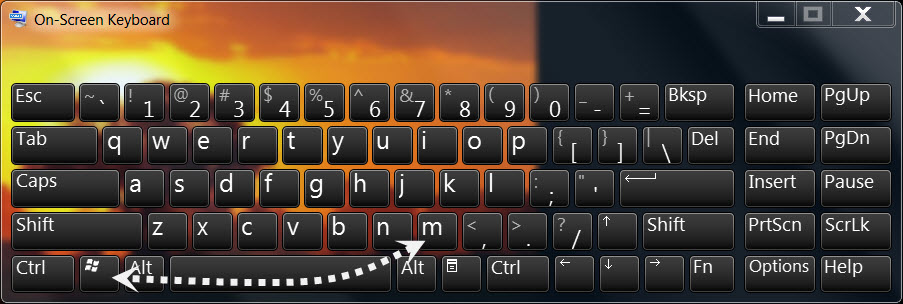
Photo Credit by: bing.com / minimize screen computer program
How To Minimize A Game On PC [9 Easy Steps] In 2022
![How to Minimize a Game on PC [9 Easy Steps] in 2022](https://desktopman.com/wp-content/uploads/2022/08/how-to-minimize-a-game-on-pc.jpg)
Photo Credit by: bing.com /
MW2 Game Minimize Problem During Playing! – YouTube

Photo Credit by: bing.com / minimize game
How To Minimize A Full Screen Computer Program: 13 Steps

Photo Credit by: bing.com / screen minimize computer program windows take




