How to Tab Out of a Game on PC: A Comprehensive Guide
As a gamer, there is nothing more frustrating than being stuck in a game without being able to tab out. Whether you need to check your email or do something else on your computer, getting out of the game can be a tricky process. But fear not, for we have compiled a comprehensive guide on how to tab out of a game on PC. In this article, we will cover everything from Alt+Tab to game-specific methods to help you easily switch between your game and other applications.
What is Tabbing Out of a Game?
Before we dive into the details of how to tab out of a game, it is essential to understand what tabbing out means. Tabbing out refers to the process of minimizing the game window and accessing other applications on your computer, such as your web browser, email client, or media player. You need to tab out of a game to access these other applications while still having the game running in the background.
Why is it Important to Tab Out of a Game?
There are many reasons why you might need to tab out of a game. Perhaps you need to respond to an urgent email or message, or you need to check some game strategy guides online. Maybe you want to listen to music or watch a video while gaming. Whatever the reason, tabbing out of a game is an essential skill that every gamer should have.
How to Tab Out of a Game on PC
Now, let’s get into the nitty-gritty of how to tab out of a game on PC. Here are some of the most common methods that you can use to switch between your game and other applications:
1. Alt+Tab
Alt+Tab is perhaps the most popular way to tab out of a game on PC. It is a keyboard shortcut that allows you to switch between open applications on your computer quickly. To use Alt+Tab, simply press the Alt key and then the Tab key. This will bring up a window that displays all the applications that are currently open on your computer. You can then navigate to the application you want to switch to using the arrow keys or your mouse.
While Alt+Tab is an effective method, it’s worth noting that some games may not support this feature, and it can also cause performance issues. If you experience any problems with Alt+Tab, you can try using other methods described below.
2. Windows Key
The Windows key is another useful keyboard shortcut that can help you tab out of a game. Pressing the Windows key on your keyboard will bring up the start menu, allowing you to access other applications on your computer quickly. You can also use the Windows key + D to minimize all open windows and go straight to the desktop.
3. Game-specific Methods
Many games have their own specific ways to tab out of the game. For example, some games will allow you to simply press the Esc key to bring up the menu and access other applications on your computer. Others may have a dedicated minimize button that you can use to exit the game temporarily. Check the game settings or read the user manual to see if there is a particular method you need to use.
4. Borderless Windowed Mode
Another option to tab out of a game on PC is to switch to borderless windowed mode. This mode allows you to run the game in a window while still having access to other applications on your computer. To switch to borderless windowed mode, go to the game’s settings and look for an option called “Windowed,” “Borderless Windowed,” or “Fullscreen Windowed.”
Conclusion
Tabbing out of a game on PC can be a little tricky, but it is an essential skill for every gamer. Whether you’re looking to check your email, listen to music, or access other applications while gaming, the methods we’ve outlined above should help you make the transition smoothly. Just remember to check the game settings and user manual for any game-specific methods you need to use.
FAQs
1. Can I use Alt+Tab in all games?
No, some games may not support Alt+Tab, and using this feature can cause performance issues in some cases.
2. Why can’t I tab out of my game?
If you cannot tab out of your game, try using other methods such as the Windows key or game-specific methods. You should also check your game settings and user manual for any instructions or limitations.
3. Can tabbing out of a game cause it to crash?
Tabbing out of a game should not cause it to crash, but it could potentially result in performance issues, especially if your computer is running low on resources.
4. How do I switch between applications quickly?
The fastest way to switch between applications is to use keyboard shortcuts such as Alt+Tab or the Windows key.
5. How do I switch back to my game after tabbing out?
To switch back to your game after tabbing out, simply click on the game icon in your taskbar or use Alt+Tab to navigate back to the game window.
Gallery
How To Tab Out Of A Game | Game Stick, Games, Game Start

Photo Credit by: bing.com /
PC – How Do You Enable A Disabled Map? | Terraria Community Forums
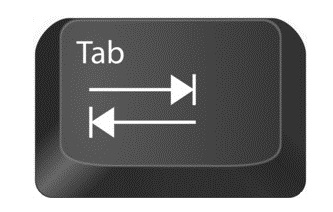
Photo Credit by: bing.com / tab key teclas su tecla keyboard la especiales keys pc las apariencia disabled enable map button función 0d32 4f52 aa7f
TABS Gameplay – YouTube

Photo Credit by: bing.com / tabs gameplay
Why PC Games Struggle With Alt+Tab And How To Fix It
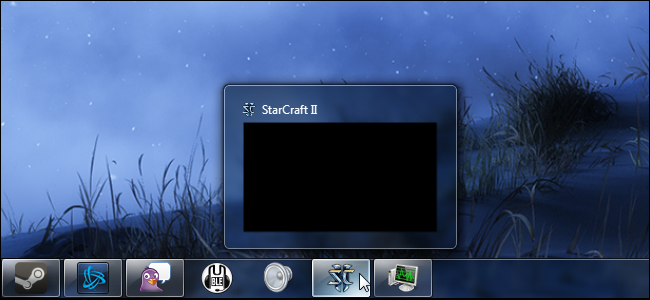
Photo Credit by: bing.com / game tab screen pc games why alt exclusive windows struggle fix safely quickly tabbing
TAB OUT – YouTube
Photo Credit by: bing.com /




