Where to Find Xbox Game Files on PC: A Detailed Guide
If you’re an avid gamer, then you know that playing your favorite games on PC provides a completely different experience. And with Xbox games now available on PC, you can easily access all your favorite titles with ease. However, when it comes to finding Xbox game files on PC, things can get tricky. In this article, we will provide a step-by-step guide on where to find Xbox game files on PC, so you can store them and easily access them as needed.
Step 1: Downloading the Xbox App
The first step in finding Xbox game files on your PC is to download the Xbox app. Once you have downloaded the Xbox app, you will need to open it and sign in using your Xbox account details. This step is essential as it will give you access to all the games that you have purchased on your Xbox account.
Step 2: Finding Your Game
After signing in to your Xbox account, the next step is to find the game that you want to play. You can either browse through the games listed on the app or use the search bar to find your game.
Step 3: Installing the Game
Once you have found the game that you want to play, the next step is to install it on your PC. To do this, simply click on the game and select the install button. The game will then start downloading to your PC.
Step 4: Finding the Game Files
After the game has finished downloading, you will need to find its game files. To do this, go to the start menu on your PC and search for the Xbox app. Click on the app, and it will open up. Next, click on the “My Library” tab, where you will find all the games that you have installed on your PC.
Step 5: Accessing the Game Files
To access the game files for a specific game, click on the game in your library. This will take you to the game page, where you will find a button that says “Play.” Below that button, you will also find a link that says “Show in folder.” Click on this link, and it will take you to the folder where the game files are stored on your PC.
Step 6: Storing Your Game Files
Now that you have found your game files, the next step is to store them somewhere safe. You can create a separate folder on your PC for all your game files, so you can easily access them whenever you want to play the game.
FAQs
1. Can I move my Xbox game files to a different folder on my PC?
Yes, you can easily move your Xbox game files to a different folder on your PC. Simply locate the folder where your game files are stored and move them to the new folder.
2. Can I delete my Xbox game files after I have finished playing the game?
Yes, you can delete your game files after you have finished playing the game. However, if you want to play the game again in the future, you will need to download the game files again.
3. Can I play my Xbox games on multiple devices?
Yes, you can play your Xbox games on multiple devices. You will just need to sign in to your Xbox account on each device to access your games.
4. Can I play my Xbox games online?
Yes, you can play your Xbox games online. However, you will need a stable internet connection and an Xbox Live account to do so.
5. Can I transfer my Xbox game files from my PC to my Xbox console?
Yes, you can transfer your Xbox game files from your PC to your Xbox console. You will just need to use an external hard drive or USB drive to transfer the game files from your PC to your Xbox.
Gallery
New Xbox Game Bar Overlay Available For Windows 10 | VGC

Photo Credit by: bing.com / kelebihan broadcast microsoft tareas administrador recibe exclusivo aplikasi barra logros gamer interfaccia llegar comienza illustra gamebar hothardware devient utile beaucoup
Don't Tell Your Kids That They Can Play Xbox Games On Their Chromebooks
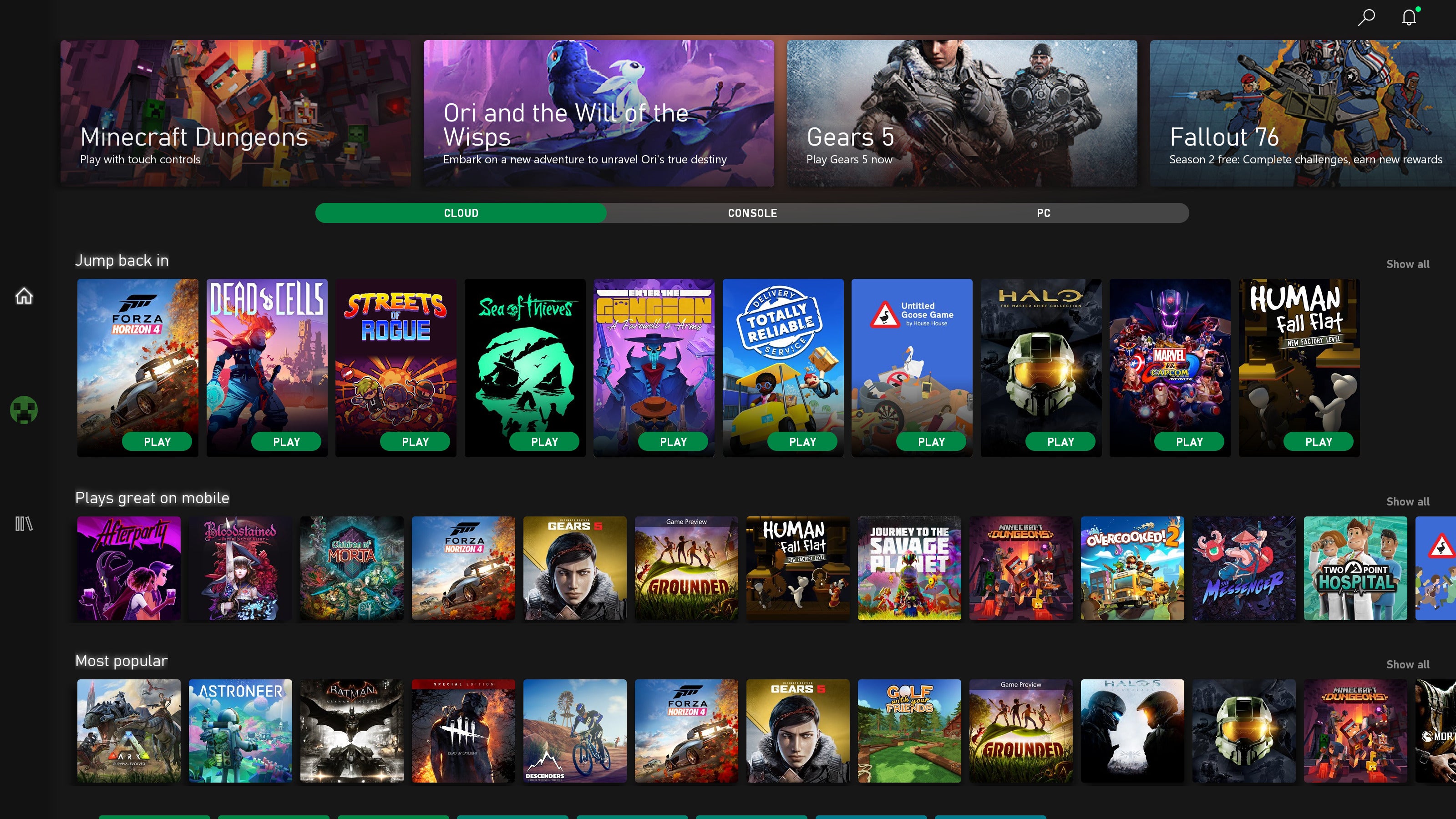
Photo Credit by: bing.com / chromebook chromebooks hachman idg
Microsoft Ultimate Game Sale Discounts Xbox, PC Games, Accessories

Photo Credit by: bing.com / game xbox discounts microsoft ultimate pc games accessories slashgear
Download Games To XBox 360

Photo Credit by: bing.com / xbox 360 games cool popular game list downloaded most flash center bonuses extras unbelievable there good site
PC Game Pass (Xbox Game Pass For PC) Not Working? Here Are All The

Photo Credit by: bing.com / fixes





